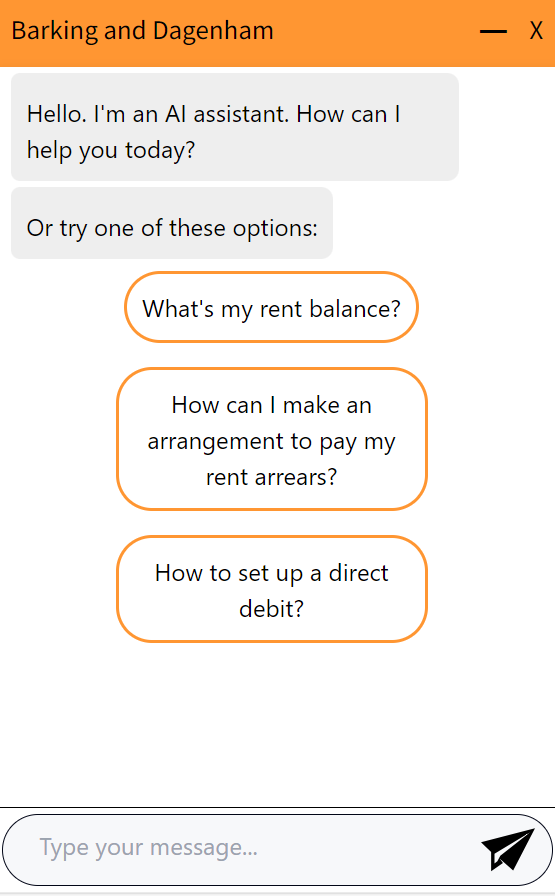Cost of living survey
Help us improve the Cost of living support in Barking and Dagenham - Take part in our survey for a chance to win £500!
We are using a messaging service to contact our customers.
If you fall behind with your Rent payments we may contact you by one or more of the following ways, depending on the details we hold for you on our records:
We will do this before taking further recovery action (see our Debt management policy) to collect any overdue payments and to help prevent customers from paying additional costs.
Whilst this service is offered to prevent customers from falling further behind with their payments, it should not be relied upon as a prompt to pay.
It is your responsibility to pay the instalments shown on your Rent account bill and failure to do so may result in recovery action being taken.
Shown below are examples of the messages that we may send.
The SMS message will be addressed personally to you.
To access the full message, you must click on the verification link to confirm it is you.

Once you are verified, you will be shown this page which will give you the information of what you need to pay to bring your account up to date and how you can do this.

The email will be addressed personally to you.
To access the full message, you must click on the verification link to confirm it is you.

Once you are verified, you will be shown this page which will give you the information of what you need to pay to bring your account up to date and how you can do this.

This pre-recorded message will first ensure that the correct person has been contacted.
Once this is verified, it will tell you what your outstanding balance is and provide you with options on how to pay, such as connecting you to the automated payment line and providing you with the weblinks to pay online and set up an arrangement. All of which can be found on our main Rent Account page.
If you have concerns about whether the message is genuine:
Please contact us at: rent@lbbd.gov.uk
It would help if you could provide a copy of the message that you are concerned about.
If you want to view your Rent account and check your balance, you can do so online by registering for My B&D.
You can also do this using the Chat feature on our website. You just need your 14 digit Rent account number and your postcode.
Just click on the orange and black chatbot icon button on the bottom right hand side:

Which expands the Chat window open and then just follow the prompts.